An app for G-SHOCK - how do you choose it, connect it and solve common problems? We give you a hint!
A G-SHOCK watch offers more than just durability and design – many models today provide advanced features that you can fully utilize through a smartphone app. The problem is that... not every G-SHOCK app works with every watch, and Google Play or the App Store doesn't always suggest the right choice. In this guide, we simply explain which app to install, how G-SHOCK Connected and CASIO Watches differ, how to connect your watch to your phone, and what to do when the app doesn't work as it should.
G-SHOCK on a smartphone? Here's what you need to know before reaching for the first watch app you find for G-SHOCK!
G-SHOCK watches have been associated with reliability, durability, and technology that doesn't fail even in extreme conditions for years. No wonder many users – especially those with more advanced models – start looking for ways to integrate them with their smartphones. And this is where the topic of apps comes in.
Contrary to appearances, not every G-SHOCK app will work with every watch in this series. Therefore, before you even start searching for anything in a search engine, it's worth knowing which model you use and what you really want to achieve with this integration. Some care about quick time synchronization, others want to set alarms through their phone, and still others track physical activity and use location. Each of these scenarios requires different functionality. So before you click "download," take a moment to find out which G-SHOCK app will actually work with your model.
Why? This way you'll avoid frustration and save a lot of time. Casio apps may look similar, but they offer completely different sets of features.
G-SHOCK Connected versus CASIO Watches – which app really fits your model?
In the world of G-SHOCK, two apps definitely dominate – G-SHOCK Connected and CASIO Watches. Both created by the same manufacturer, but – interestingly – designed for different models and with different approaches to handling watch functions.
It's worth noting here – the Casio G-SHOCK app is not always G-SHOCK Connected, even though it might seem so. The differences lie in the details – both in terms of interface and functionality. It's best if you visit the manufacturer's official website or check your watch's manual, where the dedicated app is usually specified. And good news – every G-SHOCK app is fully available in Polish, so there shouldn't be any problems with usage.
Not every app will work – how to check which app is compatible with your G-SHOCK?
This is one of the most common mistakes made by new G-SHOCK watch users – they download the first app they find, hoping that "it will somehow work out." Meanwhile, Casio watches are divided into many series, each of which may require a different app.
Note! If you use G-SHOCK on Android or iOS, check if your device supports required Bluetooth versions and if you have active location permissions – many people forget about this and then wonder why the connection doesn't work.
What does a G-SHOCK app offer in practice? Features that really make a difference
For many people, a watch is just a watch – it should show the time and possibly wake you up. But if you're already using an app, it's for something, right? And this is where the real benefits come in. With the G-SHOCK app, you can instantly synchronize the time, set an alarm or stopwatch from your smartphone, and transfer activity data to your phone.
Moreover, many models allow you to set time zones with one click – without tediously jumping between modes on the watch. The G-SHOCK Connected app also allows for personalizing button settings, activity history, or analyzing steps and calories burned – it all depends on the specific model. If you have a GBD-200 or GBD-H1000, you can expect detailed training data, and some watches even offer connection with your phone's GPS. All this makes the watch become something more than just a device for checking the time – it's an extension of your smartphone. And most importantly – the G-SHOCK app (in Polish) is intuitive, so even less tech-savvy people can handle it without too much stress.
Bluetooth, GPS, phone – how does G-SHOCK connect with the app and what can go wrong?
Theoretically, everything should work right away – you turn on Bluetooth, launch the app, press a button on the watch, and that's it. In practice... well, it varies. Connecting a G-SHOCK to an app can be simple, but you need to know a few rules that significantly facilitate this process.
And if the app doesn't work... what then? Simple ways to solve connection problems
Sometimes, even though you're doing everything according to the instructions, something just doesn't work. The app doesn't see the watch, the connection breaks, or data can't be synchronized. It happens, seriously. Fortunately, most of these problems can be solved with a few simple steps – without having to call a helpline or uninstall half the system.
If it still doesn't work, look for your model on the manufacturer's website – sometimes a different version of the app is enough. The CASIO G-SHOCK app has several variants, and some models require a specific version, e.g., only for Android or iOS.
Planning to buy a G-SHOCK? Visit westwatches.pl!
If you're just considering choosing an online watch and want to make sure it will be compatible with the G-SHOCK Connected app, it's worth paying attention to Casio quartz models that excellently combine classic style with modern features. Both among women's quartz watches and men's quartz models in the WestWatches store, you'll find many variants equipped with Bluetooth, ready to work with the app. And if you want to have a full overview of available options, check out the Casio brand watches category – that's where many G-SHOCK models with smart features await, which you can easily operate through your phone.
See popular articles

What was the first watch in space? Find out what astronauts wear on their wrists
Did you know that the first watch that flew into space wasn't on a human wrist, but... attached to a dog's leg? The history of timepieces in space is a fascinating story of technological rivalry, astronaut courage, and extraordinary precision that could save lives. From the Soviet Pobeda and Gagarin's Sturmanskie to the legendary Omega Speedmaster, which passed NASA's most brutal tests – each of these watches became part of space exploration history. Discover what astronauts actually wear on their wrists and why even today, in the smartwatch era, they still choose mechanical legends.

What is GMT time and how can you use this function on your watch?
Not every watch shows only one time – some can do much more. The GMT function allows you to track the time in two or even three time zones simultaneously, making it ideal for travellers, pilots and people working internationally. But before you learn how it works and what the GMT time zone actually is, it's worth learning about its history – from Greenwich, London, to modern watches with the most advanced mechanisms.

Dlaczego zmieniamy czas na zimowy w zegarkach? Tłumaczymy mechanizm i historię zmiany czasu
Dwa razy w roku cofamy lub przesuwamy wskazówki zegara, ale rzadko zastanawiasz się, po co właściwie jest zmiana czasu i dlaczego wciąż jej przestrzegamy. To nie tylko kwestia tradycji – za tym zwyczajem stoi historia, decyzje polityczne i próba lepszego wykorzystania światła dziennego. Sprawdź, jak działa mechanizm przestawienia czasu, skąd się wziął i jakie ma znaczenie dziś.

Zegarki solarne - ranking ciekawych modeli i wszystko co warto wiedzieć przed zakupem
Zegarki solarne to nowoczesne połączenie stylu i praktyczności – zasilane światłem, niezawodne i przyjazne środowisku. Dzięki wbudowanym panelom solarnym nie wymagają regularnej wymiany baterii, co czyni je wyjątkowo wygodnymi w codziennym użytkowaniu i bardziej ekologicznymi. W naszym rankingu znajdziesz modele, które wyróżniają się nie tylko atrakcyjnym designem, ale również bogatą funkcjonalnością i imponującą trwałością, idealne dla wymagających użytkowników poszukujących zegarka na lata.

Jak zmienić czas na zimowy w Casio G Shock?
Zmiana czasu potrafi zamieszać – nie tylko w głowie, ale i na nadgarstku. Jeśli nosisz G-Shocka i chcesz szybko przestawić go na czas zimowy, nie musisz zagłębiać się w instrukcje ani zgadywać, który przycisk za co odpowiada. W tym poradniku znajdziesz konkretne wskazówki, proste kroki i sprawdzone triki, które pomogą Ci bez nerwów ustawić zegarek Casio G-Shock – niezależnie od modelu, który masz.

Jak dobrać biżuterię do zegarka? Zasady, inspiracje i gotowe triki stylizacyjne
Dobranie biżuterii do zegarka to nie tylko kwestia gustu, ale przede wszystkim umiejętność stworzenia spójnej, stylowej całości. Zegarek może być subtelnym tłem dla dodatków albo główną ozdobą, wokół której budujesz cały look. Sprawdź, jak łączyć metale, wybierać bransoletki i tworzyć zestawienia, które zawsze wyglądają elegancko i nowocześnie.

Jaki zegarek na 40 urodziny wybrać? TOP 5 wyborów
Czterdzieste urodziny to wyjątkowy moment – symboliczny etap życia, w którym zegarek może stać się nie tylko praktycznym dodatkiem, ale także wyrazem stylu, statusu i osobowości. Zegarek na 40 urodziny powinien podkreślać dojrzały gust, elegancję oraz indywidualność obdarowanego – kluczowe znaczenie ma jakość, prestiż marki oraz funkcjonalność dopasowana do codziennych aktywności Poniżej przedstawiamy TOP 5 zegarków męskich na 40 urodziny dostępnych w ofercie sklepu WestWatches – zapraszamy!

Jaki zegarek kupić na dzień chłopaka? TOP 6 propozycji od West Watches
Dzień Chłopaka to świetna okazja, aby podarować coś wyjątkowego – prezent, który będzie nie tylko praktyczny, ale i symboliczny. Zegarek to zawsze trafiony wybór – elegancki, funkcjonalny i trwały. Ważne jednak, by dopasować go do stylu oraz trybu życia obdarowywanego. Czy woli klasyczną elegancję, sportowy look, a może nowoczesne technologie? Poniżej znajdziesz sześć propozycji z oferty WestWatches.pl, które sprawdzą się jako idealny prezent.
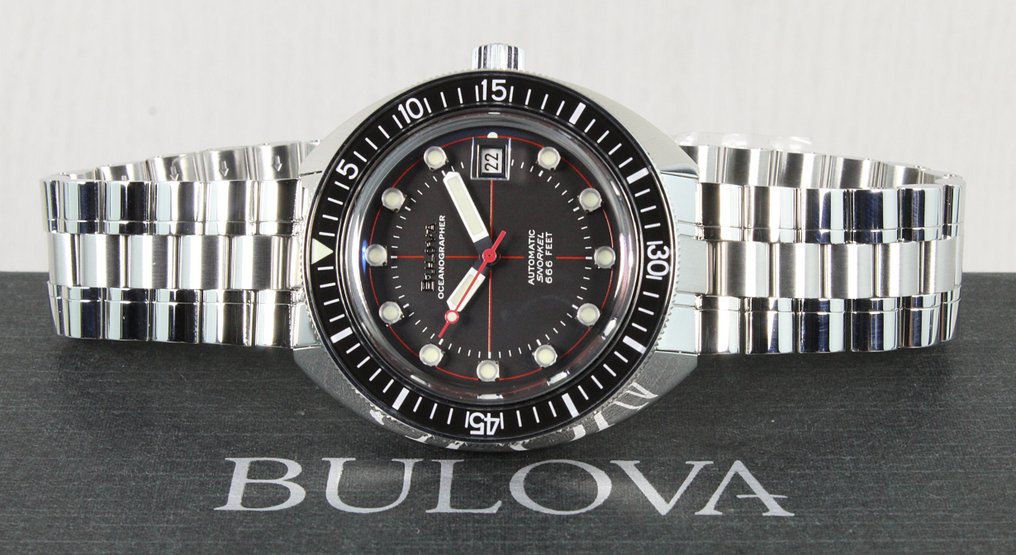
Czym jest bezel zegarka? Wyjaśniamy jego zastosowanie i zalety
Bezel to detal, który często umyka uwadze, a w rzeczywistości decyduje o funkcjonalności, stylu i bezpieczeństwie zegarka. To właśnie ten pierścień sprawia, że czasomierz staje się czymś więcej niż tylko ozdobą na nadgarstku. Dowiedz się, co to jest bezel w zegarku, jak działa i do czego możesz go wykorzystać na co dzień.












